Offering Dropbox and Google Drive storage options
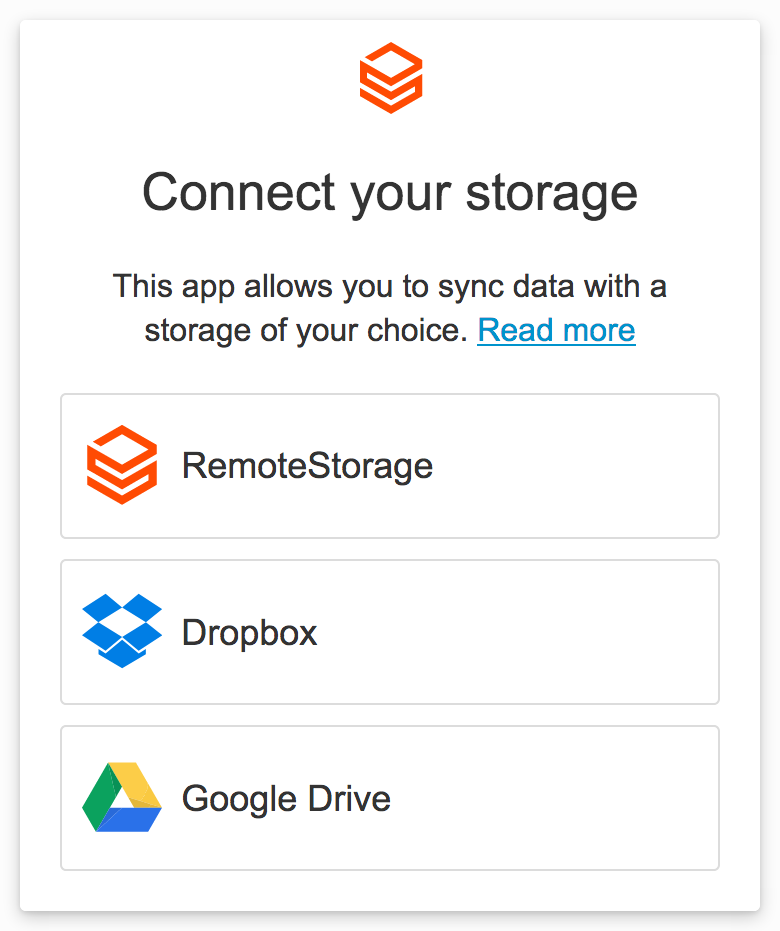
rs.js has optional support for syncing data with Dropbox and Google Drive instead of a RemoteStorage server.
There are a few drawbacks, mostly sync performance and the lack of a permission model. So apps can usually access all of a user's storage with these backends (vs. only relevant parts of the storage with RS accounts). However, while RS is not a widely known and deployed protocol, we find it helpful to let users choose something they already know, and potentially migrate to an RS account later on.
For these additional backends to work, you will have to register your app with Dropbox and/or Google first. Then you can configure your OAuth app ID/key like so:
remoteStorage.setApiKeys({
dropbox: 'your-app-key',
googledrive: 'your-client-id'
});INFO
The Connect widget will automatically show only the available storage options, based on the presence of the Dropbox and Google Drive API keys. RemoteStorage is always enabled.
Dropbox
An app key can be obtained by registering your app.
Create a new "scoped" app for the "Dropbox API", with these scopes:
account_info.readfiles.metadata.readfiles.metadata.writefiles.content.readfiles.content.write
You need to set one or more OAuth2 redirect URIs for all routes a user can connect from, for example http://localhost:8000 for an app you are developing locally. If the path is '/', rs.js drops it.
Known issues
- Storing files larger than 150MB is not yet supported
- Listing and deleting folders with more than 10000 files will cause problems
- Content-Type is not fully supported due to limitations of the Dropbox API
- Dropbox preserves cases but is not case-sensitive
getItemURLis not implemented yet (see issue 1052)
Google Drive
A client ID can be obtained by registering your app in the Google Developers Console.
- Create an API, then add credentials for Google Drive API. Specify you will be calling the API from a "Web browser (Javascript)" project. Select that you want to access "User data".
- On the next screen, fill out the Authorized JavaScript origins and Authorized redirect URIs for your app (for every route a user can connect from, same as with Dropbox)
- Once your app is running in production, you will want to get verified by Google to avoid a security warning when the user first connects their account
Known issues
- Sharing public files is not supported yet (see issue 1051)
getItemURLis not implemented yet (see issue 1054)